|
Follow the steps below, and refer to pictures.
|
|
1. Select the player you want to trade with by clicking on them.
|
|
2. Go to the "Monster or Player selected" button and click it.
|

|
|
3. When the "Monster or Player selected" panel comes up, click the "TRADE WITH PLAYER" button.
|

|
|
3. When the trade window comes up, put your objects in the green boxes (left side). Trade Window 1
|
|
4. When both you and the other player have finished entering objects, gold, and/or plat, click the “accept” button.
|
|
5. In the upcoming window, push the “done” button again. Trade Window 2
|
|
You have now made a trade.
|






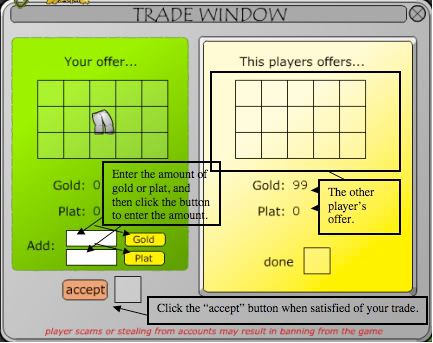


 2. Refer to steps 3 to 6 above under the "To propose a trade with another player" section.
If this didn't work...
Make sure the other player didn’t “x” out of his window because he didn’t like his side of the trade. If there has been some type of glitch contact the maker through the help menu at the top left of the game-play screen.
2. Refer to steps 3 to 6 above under the "To propose a trade with another player" section.
If this didn't work...
Make sure the other player didn’t “x” out of his window because he didn’t like his side of the trade. If there has been some type of glitch contact the maker through the help menu at the top left of the game-play screen.